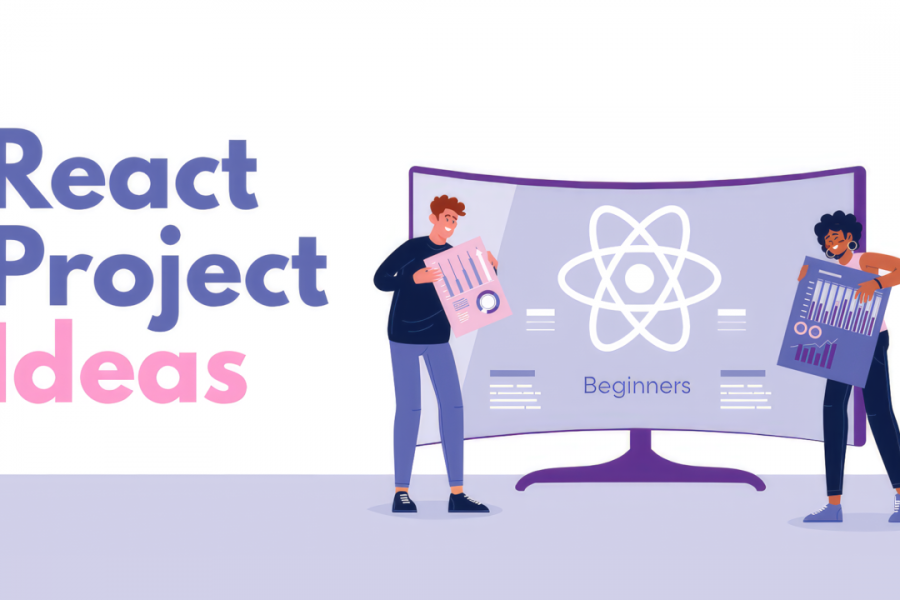
8 React Projects Every Beginner Should Try
Hey everyone, In this article, let us see 8 React Projects Every Beginner Should Try. Introduction React is a free and open-source front-end JavaScript library for building user interfaces or UI components. It is maintained by Facebook and a community of individual developers and companies. React can be used as a base in the development…
(2021) – Web Developer Full Course : HTML, CSS, JavaScript, Node.js and MongoDB
I recently started to create a Full Web Developer Course on my YouTube Channel and recently finished with the HTML and the CSS Section of this FREE course. More videos will be up on upload. HTML Section CSS Section JavaScript Section This section covers the basics of JavaScript along with the modern features that the…
What is REST API ?
Hey everyone ??, In this article, let us learn about one of the most important concepts that you as a backend developer must have a solid knowledge of (because anyways working with an API is a big part of your jobs) and that is REST APIs REST APIs Actual definition: “” Representational state transfer (REST) is…
Best FREE resources for learning ES6
Hey everyone 👋🏻, In this article, I will share some of the BEST FREE resources for learning ES6 along with the links to those articles. ES6 let – https://developer.mozilla.org/en-US/docs/Web/JavaScript/Reference/Statements/let const – https://developer.mozilla.org/en-US/docs/Web/JavaScript/Reference/Statements/const Variables and Scoping in ES6 –http://2ality.com/2015/02/es6-scoping.html Template Literals – https://developer.mozilla.org/en-US/docs/Web/JavaScript/Reference/Template_literals Arrow Function Expressions – https://developer.mozilla.org/en-US/docs/Web/JavaScript/Reference/Functions/Arrow_functions Arrow Functions VS Normal Functions – http://exploringjs.com/es6/ch_arrow-functions.html#sec_arrow-func-vs-normal-func for-of loop – https://developer.mozilla.org/en-US/docs/Web/JavaScript/Reference/Statements/for…of default parameters – Using Default Parameters in ES6 named…
10 JavaScript Projects Every Beginner Should Try
Hey everyone, In this article, let us see 10 JavaScript Projects Every Beginner Should Try. Introduction JavaScript is the language that powers the web and a language that you must know if you want to become a web developer. It is also one of the most popular programming languages in the community. In this article,…
Frontend Developer Roadmap
Hey guys 👋🏻, In this article, let us understand the roadmap that will help you in becoming a Frontend Developer in 2021. Step 1: First learn HTML, CSS and JavaScript Step 2: Work on your own projects to build skills and then work on LIVE projects. Go grab some internship to get some working experience…
